
Used on every instrument, in all playing situations and on all recordings, EQ is arguably the most common tool utilised to make music sound better. EQ balances the frequencies, or range of frequencies, within a sound by adjusting their individual volume levels. This is essential for polishing out impurities in the sound by boosting or cutting certain frequencies and for adjusting the levels of different sounds in a mix. Clever Equalisation, in tandem with some panning, simply ensures all the instruments in a mix have enough space and fill a certain area of colour in the sonic palette.
Moving on to how an EQ looks and works, there are several different types and how they look, and are interacted with, varies. The most obvious difference would be in physical EQ units and software/plugins. Physical EQs find their way into almost all PA units, studio effect racks, mixing desks, keyboards and on to most instrument pedal boards. Most often controlled using knobs or sliders, they allow for the adjustment for live instruments. For example, EQ could be used live to trim frequencies which are causing feedback or to help certain instruments cut through when they solo.
Plugins and software based EQs reside mostly in the realm of production, used in DAWs to mix stems. DAWs like Logic and ProTools come with inbuilt EQs on each channel and with the option of downloading and using different EQ plugins. These EQs generally offer more control over all of the different frequencies and more often than not, take inspiration from famous EQ circuits. More on this later.
Although considered just guidelines, let’s look at the names for different frequencies and what purposes and instruments they cover.
So as for where a band’s common instruments would lie:
As you can see, the mids are a crowded space, so it’s important when mixing mid heavy instruments not to boost these frequencies too much on them, just so things don’t get too messy.
Now we’ve talked about what an EQ is, let’s look at some more specific types that we may encounter.
Parametric EQs are the most used EQ in production. These multiband EQs offer fully adjustable frequency bands, allowing for very precise changes which is great for removing unpleasant noises on a sound. The plugins usually come in two flavours, digital and analogue modelled styles. The former includes the incredibly popular Fab Filter Pro-Q3 which is more transparent and is so commonly used to remove frequencies. Whilst the analogue camp offers EQs like the Waves SSL G-Equaliser and generally colours sound, so conversely is great for boosting frequencies with that vintage flavour.
Shelving EQs are one of the most basic and common types of EQ in amps and physical units, they work by boosting or attenuating certain frequencies above or below a certain cut off point. The Baxandall EQ circuit is a famous type of shelving EQ, one which has been replicated many times and is a common template for plugins. A Baxandall equaliser has an exceptionally wide Q curve with a gentle slope. The wide curve affects a lot of frequencies, but the gentle nature of it retains a natural sound and imparts minimal phase distortion. The EQ only makes what is there sound better and is very transparent, sounding very natural.
Graphic EQs, on the other hand, use a bank of sliders which each affect a certain group of set frequencies. The more sliders, the greater the accuracy, but it still lacks the surgical efficiency of a Parametric EQ. Best for broad general changes, even incremental shifts on the sliders have a big effect so large adjustments can sound very unnatural.
A subtractive EQ is harsher sounding in comparison to the attenuations of a shelving EQ. A subtractive EQ and additive EQs work by taking out or adding frequencies giving more dramatic, less natural results surgically cutting/boosting with added compression.
Analog EQ, although rarer than software-based programs, can offer sounds plugins often can’t. Often pricier, a rack-mounted EQ unit often only calls the studio or the bedroom of a seasoned producer home, generally in part to the price and the physical space it consumes. Hardware can be worth the investment though, not many plugins can attempt to emulate the warmth of real transistors or vacuum tubes and an analog circuit imparts a certain harmonic richness to a sound. This is due to saturation - the real components add a level of harmonic distortion to the signal and when each track in a mix shares this, it really adds a fullness to the overall sound.
A way to compare or hear this would be to listen to maybe an early 70s record, or even a D’Angelo track (where nearly everything is painstakingly analog) to a modern dance track or an entirely logic produced song, and you’ll hear the difference. Outboard analog EQs also gain from being a physical object, forcing you to mix with your ears as opposed to your eyes (alluding to one of the only downsides of the intuitive, easily adjustable visual aspects of software) and using physical controls can help internalise what each parameter changes.
Although we’ve mainly discussed rack mounted hardware used in a studio in this section, there are different types for different uses, with a common differentiator being the number of frequency bands. Generally gig or small garage recording EQ units will only have between 3-10 band widths, whilst ones used in a more controlled recording or mixing setting will have more, anywhere from 15 to 31. A pedal for example, like the MXR 6-Band EQ has only 6 bands as stated, but is more than capable of handling most live needs and shines when used as a boost pedal, upping certain frequencies to cut through the mix for solos or such and can be easily used by most instruments on the fly. Whilst a DBX 231s has, as suggested by the name, 31 channels and in contradiction to as stated earlier, is still used in live situations (as well as budget studios) but used by sound engineers instead of performers due to its multitude of controls.
Let’s look at the more commonly used software associated with EQ. Found residing in the channels of nearly all DAW programs and available to download or purchase as plugins for specific flavours or varieties. Usually much cheaper than hardware, the virtual versions can offer ridiculously close emulations without taking up the space or eating away into the funds. Coming in all the aforementioned types (graphic, parametric, vintage etc.) and usually all coming with surgical flexibility due to only really being used in studio settings, let’s crack on with a list of popular ones which are available to the computer-based producer.
So seeing as different sounds fill different frequencies, a very useful way to utilise EQ is to remove unwanted sounds. We’ll use the inbuilt logic channel EQ as our example as it’s a common, easy to use tool. To start, choose one of the middle four bands or bell filters. Change the Frequency to something in the lower end of the spectrum, such as 250Hz. Set the Gain to around +10dB and use a high Q setting, let’s say 30.0. The next step would be to Loop the sound you’re trying to apply the frequency sweep to and play it.
While it plays, gradually increase the frequency. Now listen carefully, as you sweep through the frequencies, you’ll find some bad ones, as you do lower the gain as to where the sound is no longer negatively affecting your track, the value should end up in negative db. Use your own ear to set the Q. Using this technique too much can leave the track sounding unnatural and sterile, so be sparse in your application and ensure the sound still works in the song.
Another easy way to use EQ is to tighten up the low or high end of your track, bands 1 and 8 on the logic channel EQ allow you to just trim off the very low and very high frequencies. Called a high cut or low cut filter, it’s effective at getting rid of excessive high or low frequencies.
An example would be to use a low cut filter on the instruments which aren’t meant to be supplying the low end frequencies on your track but are, this will help define your actual bass and sub bass sounds. This method is most commonly used on acoustic guitars and synth pads, as these instruments can usually have a lot removed before they start to sound thin in context and the extra space in the low end can be filled by the bass or kick drum.
As opposed to trimming frequencies, adding to the extreme ends of the frequency spectrum can make a sound appear subjectively louder to our ears. Demonstrated on graphs using curves of equal loudness, the relationship between DBspl and Hz dictates our perceived volume of sounds, explaining how an increase in certain frequencies can sound like a volume boost. To add to this, our ears are also generally more sensitive to mid-range frequencies, which intuitively our brain accommodates for when interpreting the sound.
A useful side effect of this though is that our brains can’t help but process sounds rich with very high and very low frequencies as louder, a fact often exploited by ‘louder’ buttons on speakers and the ‘smile’ shape EQ often used by stereos. Implementing this idea would be a great way of increasing an overall track’s perceived volume.
Referring back to cutting frequencies for effect, rolling off the high end slightly can make a sound appear further away as it emulates the frequency drop off which distant sounds suffer from in real life. In terms of mixing, a slight cut above 10 kHz or so on backing vocals and a slight boost to those frequencies on lead vocals can help place them better in a mix. This idea can be applied to a whole band and, with panning, can really work to create a 3D sound.
To find out more, check out our courses here.

- ‘Water bear’ is the common name for a Tardigrade.
- Tardigrades are micro creatures, found everywhere on earth.
- They are the most resilient creatures known.
- They can survive and adapt to their surroundings, even in outer space.
- Their resilience and ability to adapt and survive inspires us in everything we do. We love them.

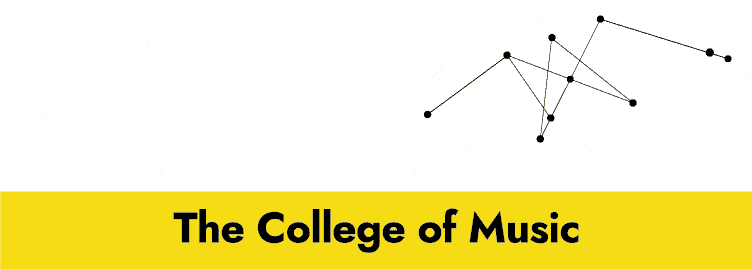
WaterBear Education Ltd, Hanover House,
118 Queens Road, Brighton BN1 3XG, UK Map
Email: info@waterbear.org.uk
Tel: +44 (0) 1273 726230
WaterBear Sheffield, Unit 4, Gatecrasher,
49 Eyre Lane, Sheffield S1 4RB, UK
Email: infosheffield@waterbear.org.uk
Tel: +44 (0) 1143 992720
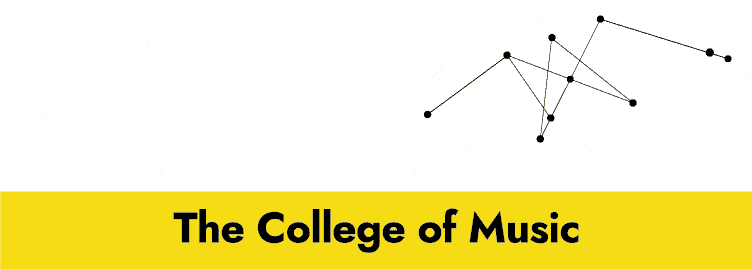
WaterBear Education Ltd, Hanover House,
118 Queens Road, Brighton BN1 3XG, UK Map
Email: info@waterbear.org.uk
Tel: +44 (0) 1273 726230
WaterBear Sheffield, Unit 4, Gatecrasher,
49 Eyre Lane, Sheffield S1 4RB, UK
Email: infosheffield@waterbear.org.uk
Tel: +44 (0) 1143 992720
- ‘Water bear’ is the common name for a Tardigrade.
- Tardigrades are micro creatures, found everywhere on earth.
- They are the most resilient creatures known.
- They can survive and adapt to their surroundings, even in outer space.
- Their resilience and ability to adapt and survive inspires us in everything we do. We love them.
